Intercompany Code
This function allows users to manage the Intercompany Code in M-SHIP. The Intercompany Code represents each business entity of Crossover Group. Each company under the Crossover Group is added and managed here.
List Intercompany Code
To list the Intercompany Code, navigate to [System Codes] → Intercompany Code from the left navigational bar.
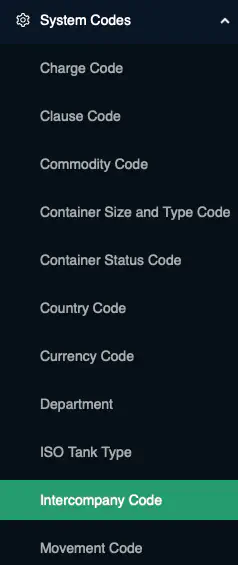
Business Logic: By default, the system will retrieve all
activeIntercompany Code.
Add Intercompany Code
Click on the + icon at the top right of the Content Page to add a new Intercompany Code
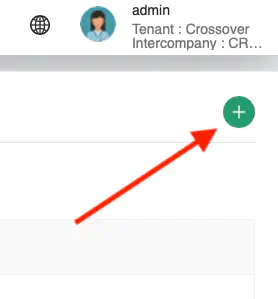
A pop-up containing all the data fields for Intercompany Code input will be displayed.
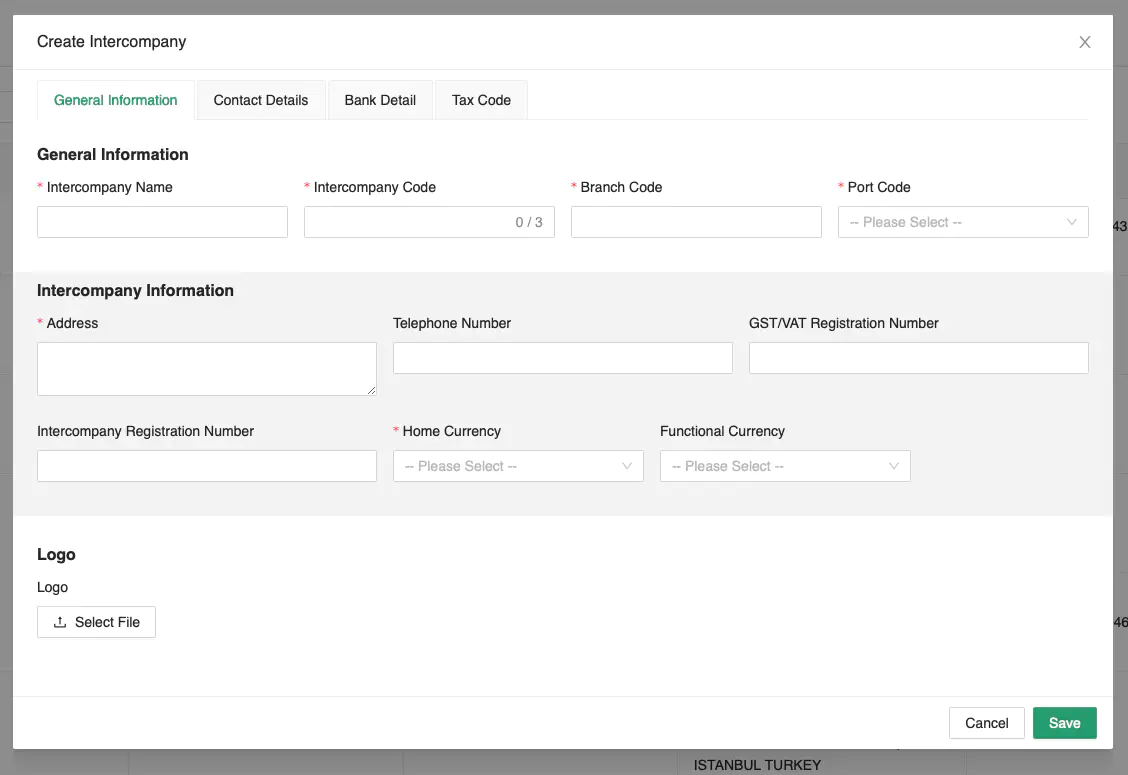
Key in the information carefully. Ensure that all mandatory fields are entered.
Click [Save] to create the new Intercompany Code.
Business Logic
Company CodeandBranch Codewill be paired and checked that they must not already exist in the system. This will be checked againstactiverecords only.There must be at least one Contact Detail provided.
There must be no duplicate Contact Detail. This is checked with
DepartmentandContact Personagainst the current list.There must be no duplicate Tax Code. This is checked with
CodeandEffective Dateagainst the current list.
Edit Intercompany Code
Click [Actions] → Edit to edit the selected record.
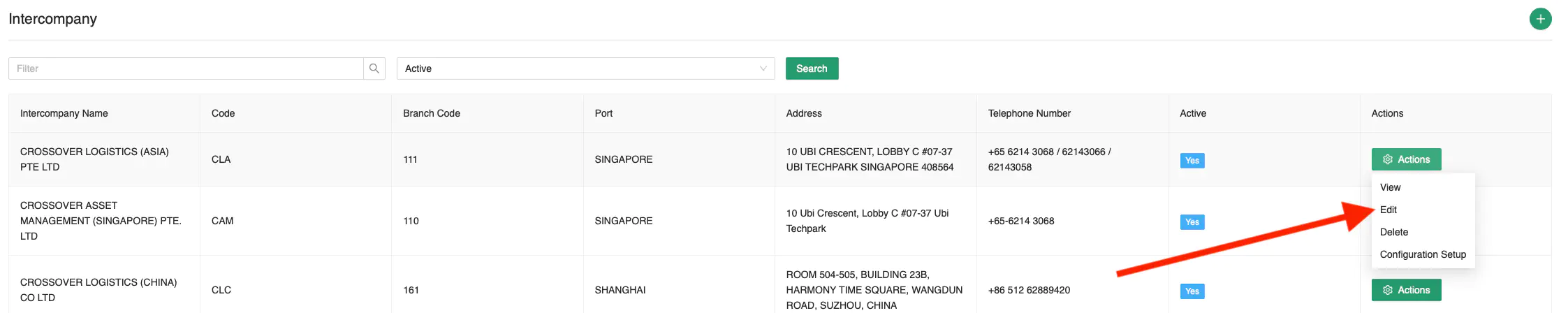
Once you have amended the entry, click [Update] to save the record.
The same Business Logic from Add Intercompany Code applies.
Delete Intercompany Code
Click [Actions] → Delete to delete the selected record.
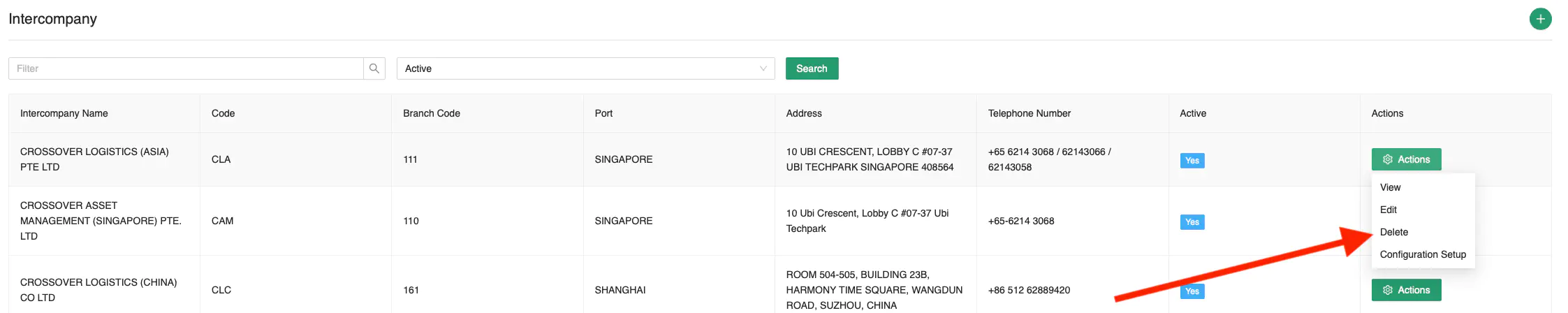
A confirmation prompt will appear. Click [Ok] to proceed with the deletion.
Business Logic: The Intercompany Code must not be in use in any active transactions in the system.